Explore insights, updates and real-world impact from across the Studybugs community. From school absence trends to public health innovation, our blog shares stories and ideas that help keep children happy, healthy and in school.
Should You Use One IT System for Everything?

The EdTech world is large and varied, and it can be quite daunting trying to keep on top of all the different costs, licences, staff access, passwords, training and everything else that comes with using several systems.
Which leads to the obvious question:
Can I use one central system for everything?
But perhaps the question should be:
Is it actually better to use one system for everything?
Let’s take a look.
One System Means Only One Integration
A benefit to a school IT system that does everything is that once it’s set up, you don’t need to worry about different programmes talking to each other, because everything’s all in one place. The downside of course is that if that one system goes down, it takes everything with it.
Using One System Can Be Simpler to Manage
Another benefit is that one system is simpler to manage. If you have one login, one subscription, one renewal date, that certainly gives you fewer things to worry about.
Of course, multiple logins may not be a big issue anyway as many single purpose systems now support SSO (single sign-on) through your workplace login (such as Google Workspace or Microsoft Azure).
Single Purpose Systems Can Be More Comprehensive
To state the obvious, the biggest benefit to single purpose systems is that they are excellent at one thing. Their focus isn’t divided, so they can commit to making their particular service the best it can be.
You’d be hard pressed to find a system that genuinely offers the best solution for every job from attendance to behaviour management, timetabling to payments. Using different systems means that you are likely to get more out of each one and have a better experience doing so.
Using Separate Systems Gives You More Flexibility
Another benefit of keeping your school IT solutions separate is that you’re not tied in to one system and can make individual changes where necessary. So if your supplier hikes up their prices, or a particular service no longer meets your needs, you can make a switch.
With one system, if there’s a key element that no longer works well for you, you either have to pay twice by also buying that part separately, or you have to change your whole system.
Keeping Things Separate Gives Staff More Autonomy
Keeping school IT systems separate means that you can give staff more choice over what they use. For example, if your Attendance Officer is already familiar with some particular school attendance software, they can request to use that without it affecting what other staff members use for their roles.
Considering the Benefits of Each System
If you’re looking solely at the features of each system, you’ll be able to check these off against what your school needs. But that’s not always the full picture.
Many systems offer similar features on paper, but what sets them apart is the benefits that come from the unique way they deliver them. As a slightly silly example, both an app and a carrier pigeon could provide parent communication as a feature. But the benefits of each would be vastly different.
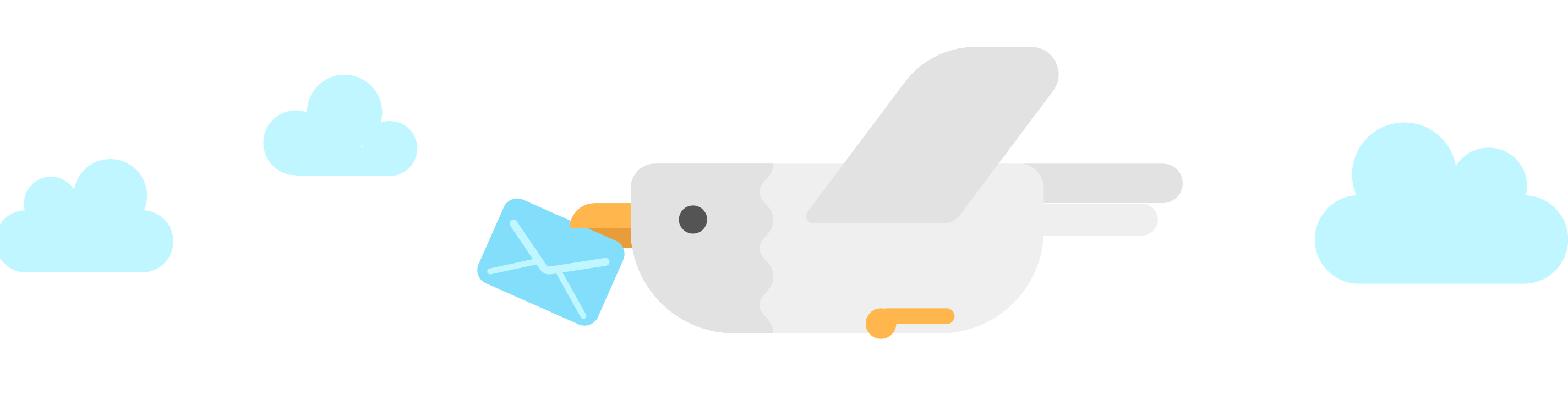
When comparing systems, it’s important to consider the benefits each provider’s features offer, whether that’s saving time, a more comprehensive understanding, easier user experience, etc.
So, What’s the Verdict?
Ultimately, you’ll find the best IT solutions for your school by matching up the benefits and features of any system against your school’s needs.
But by considering first whether one central platform or a few bespoke systems is best for you, you’ll be able to make an informed decision that’s best for continuing school improvement.
— Lucas Abbott