Explore insights, updates and real-world impact from across the Studybugs community. From school absence trends to public health innovation, our blog shares stories and ideas that help keep children happy, healthy and in school.
Remote Learner Attendance
By popular demand, today we’re introducing new tools for tracking the ‘virtual’ attendance of remote learners – that is, pupils working from home due to lockdowns.
Central to this is a new set of attendance codes that let you monitor attendance in the same way you do for in-person learners – helping identify safeguarding or other attendance patterns early so you can take prompt action.
Show me the codes already!
There are eight new codes in all, which mirror standard attendance codes and are distinguished by a dark background representing a stylised video-call box.
| Studybugs Code | Label |
|---|---|
| Remote learner – no mark | |
| Remote learner – present | |
| Remote learner – absent, reason unknown | |
| Remote learner – other unauthorised absence | |
| Remote learner – ill | |
| Remote learner – confirmed case of Covid-19 | |
| Remote learner – medical appointment | |
| Remote learner – other authorised absence |
As with our other Covid-19 attendance codes, the remote learner codes let schools simply record reality, without having to worry continually about the DfE’s latest statutory reporting policies. All the new attendance codes are automatically handled in the correct way (which currently means they’ll be entered in your MIS as “X” codes).
How do I get going?
Studybugs Registers is the easiest way to get started.
First, bulk mark all remote learners with the
Classes and bubbles can be set up however you like – remote-learner-only classes, or combined in-person and remote classes, depending on how your teachers will be teaching.
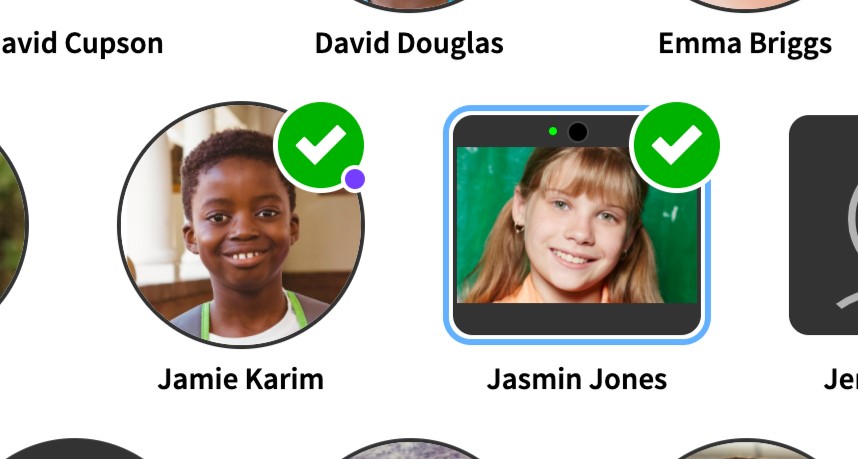
What happens to absence reports from parents?
Absence reports will automatically be entered as an
What about reporting?
The remote learner codes are supported in all existing attendance alerts. For example, you can receive a daily or
weekly breakdown of remote learners who didn’t attend, or who are a confirmed case of Covid-19 as required for
the
DfE’s educational setting status form.
The new codes require Studybugs Attendance. Register-taking for teachers requires Studybugs Registers.
As always,