Explore insights, updates and real-world impact from across the Studybugs community. From school absence trends to public health innovation, our blog shares stories and ideas that help keep children happy, healthy and in school.
How Studybugs can help you reach parents during lockdown

We’ve noticed a lot of schools making good use of our free Messages add-on during the lockdown to reach pupils and parents, send work home and check up on children’s wellbeing.
We’re really pleased to see this, so to help all Studybugs schools stay connected to pupils and parents, we’ve put together our best tips to make the most of Studybugs Messages.
1. Use Studybugs to check on children’s wellbeing
Learning from home is going to be an unusual experience for all pupils. Whether you’re worried about vulnerable children or just want to check in with everyone, it’s easy to keep in touch with parents using Studybugs.
As long as a parent or carer has a Studybugs account or an email address in your MIS, you’ll be able to reach them via Studybugs. Parents will receive messages directly to their app or via email. You’ll also see read receipts, so you can be sure a parent has got your message.
2. Create bespoke messaging groups
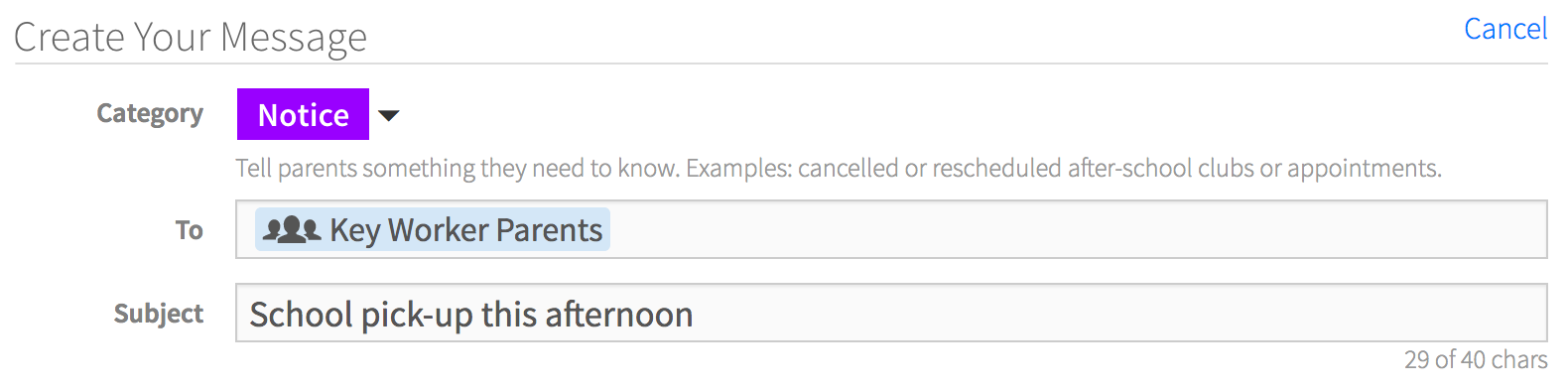
We automatically pick up on classes and year groups from your MIS, but we can also set up specific groups to make it easy to get messages out to the right parents.
Many schools have created bespoke messaging groups such as “Key Worker Parents” or “Free School Meals”, so they can keep in touch with the families they need to most at this time.
There are two ways to create a bespoke group in Studybugs.
Option 1
You can create a custom group in your MIS with the parents you’d like to message. Let us know when you’ve done this and we’ll make it appear in Studybugs for you. It’ll then update automatically whenever you make any changes to the original group in your MIS.
Option 2
We can create a group for you. To do this, you’ll just need to send us over the list of names. You’ll then need to let us know about any future changes to the group, so we can update it.
3. Give teachers access to Messages
Many schools have chosen to give their teachers access to Messages so they can contact their classes directly.
It’s a straightforward and direct way for class teachers to check in with parents and pupils, send work out and
offer help for pupils who are learning at home.
4. Send work home as attachments
You can send work packs home as attachments or send out links to online lessons and learning tools. Messaging a specific class is easy — just type the class name into the “To” box.
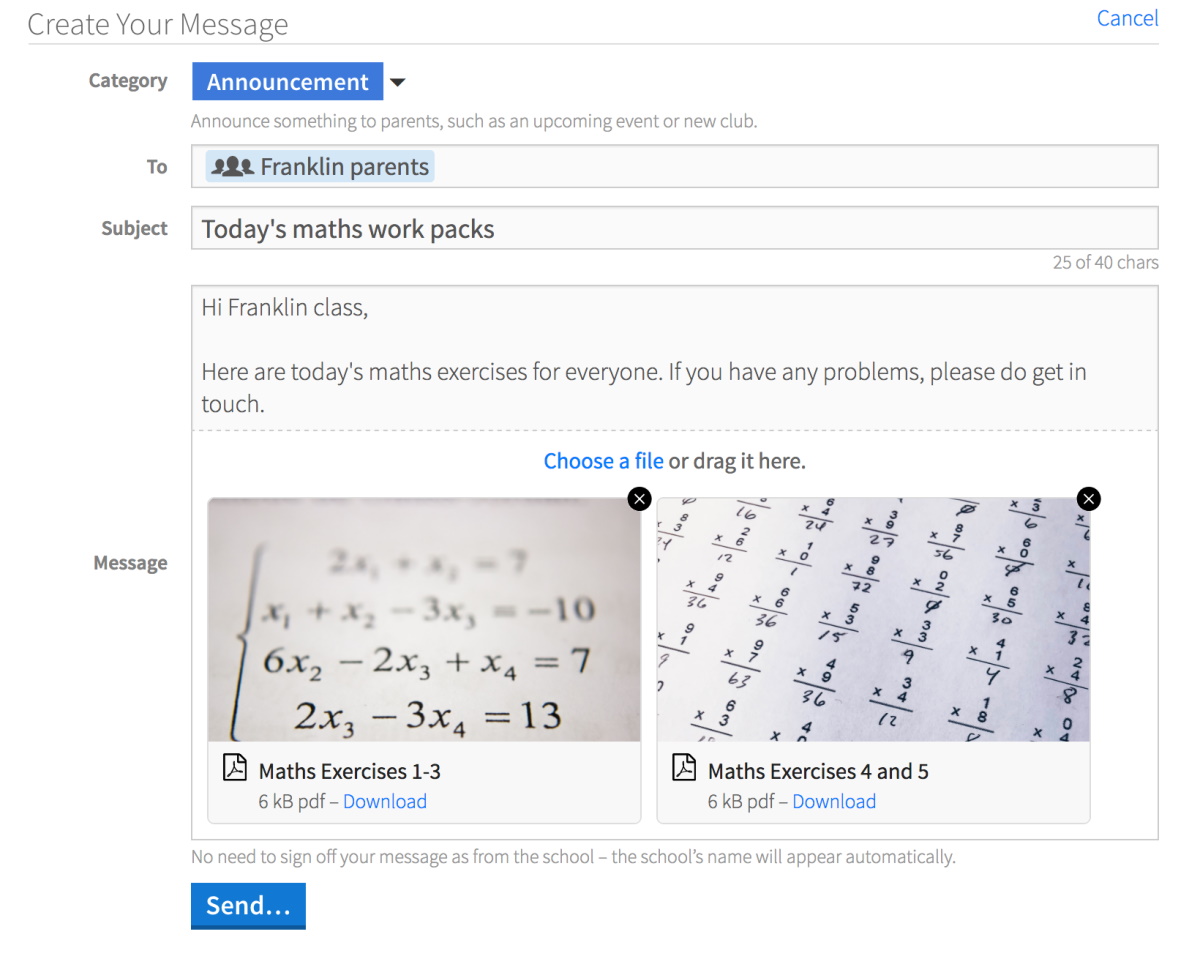
5. Contact us when you need help
As always, we’re available throughout the school day (and beyond!) to help you create messaging groups, set up
new staff members, and answer any questions you may have about using Studybugs.
When schools reopen, we’ll be ready for normal service to resume. But until then, it’s great to see so many schools using Studybugs Messages.
Don’t yet have a Studybugs school account?
If you’d like to start using Studybugs in your school to communicate with parents for free, register here.
— Lucas Abbott