Explore insights, updates and real-world impact from across the Studybugs community. From school absence trends to public health innovation, our blog shares stories and ideas that help keep children happy, healthy and in school.
Free Options for Staff-to-Staff Messaging in School
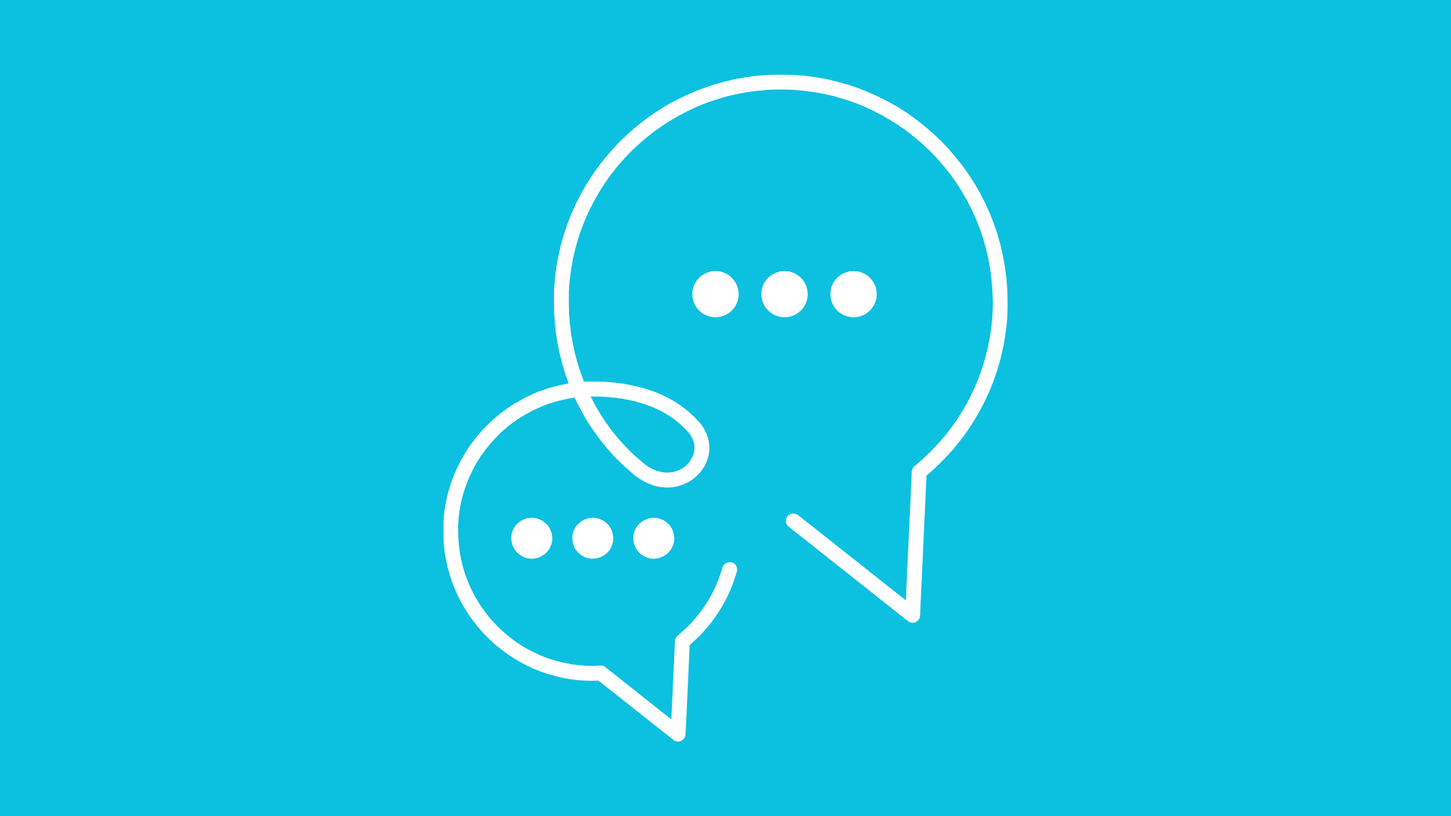
Sending messages between staff should be easy, quick and cheap. You shouldn’t have to run from one end of the school to get a message to another staff member, but equally, you shouldn’t have to pay through the nose for a system that enables easy messaging.
Below, I’ll run through some free options you might want to consider at your school.
Your first option is the humble email. Perfect for one-to-one or one-to-many messages (just go easy on that reply all button!), it’s easy to organise and act upon messages.
You’ll likely already have a school email address, so there will be no extra costs or accounts to manage. It keeps everything in one place and it’s easy to manage your inbox, but if you get a lot of external emails managing several internal ones too might be a bit much. Email also isn’t the most instant and personal way to communicate.
WhatsApp is great for one-to-one messages and group messages. However, using WhatsApp means using your personal phone, which staff may not like to do, or getting everyone work phones, which your business manager may not like to do! You’ll either have lots of chats going on at once or a very busy group chain, so it’s up to you to consider if either of those would work for you.
Slack
Slack is what we use to communicate remotely at Studybugs. Staff create an account and then can send direct messages and be added to what Slack call ‘Channels’, which are groups any member can message in. You can have several channels set up, eg for year groups, SLT, front gate duty, etc. and everything is stored in one app.
You can use Slack in a web browser, desktop app and a mobile app, so it’s flexible and easy to stay connected. There are a few different price points, but the free version should be sufficient. It’s popular with workplaces for a reason and is definitely worth investigating for your school.
— Lucas Abbott